Wednesday Nov 27 - Web Site and Blog should be almost complete. You should have practiced your word processing skills and be ready for the final on Monday December 3.
December 3 - We will post to Foliotek AND have the word processing exam.
Have you submitted the following:
1. PowerPoint Presentation
2. Trifold Brochure
3. Google word processing documents (shared)
4. Google data base (address book spreadsheet shared)
5. Google spreadsheet (shared)
6. Web site (completed)
7. Your blog (completed)
Monday, November 26, 2007
Final Blog Assignment (Due Wed December 5)
Your final blog assignment is to:
1. Think about the many things we covered in class. Did you learn anything in this class this semester. If so, list what you learned and comment about it if appropriate. List as many things as you can think of. If you did not learn anything from this class, say so. I hope, however, that was not the case.
2. Are there things you would like to have learned in this class but did not?
3. Create a new post titled. My EDM 310 Blog Assignments are Now Complete.
In the message area, write a brief note to your fellow classmates.
1. Think about the many things we covered in class. Did you learn anything in this class this semester. If so, list what you learned and comment about it if appropriate. List as many things as you can think of. If you did not learn anything from this class, say so. I hope, however, that was not the case.
2. Are there things you would like to have learned in this class but did not?
3. Create a new post titled. My EDM 310 Blog Assignments are Now Complete.
In the message area, write a brief note to your fellow classmates.
Thursday, November 8, 2007
Blog Assignment Due Next Week (11/18)
The competition for the best 2007 Blogs is currently underway.
To complete this assignment, do the following:
Go to the Education category of the nominees for Best 2007 Blog. The link to the page which has links to the ten blogs nominated for the top prize can be found at the end of this assignment. Go to one of the ten blogs. The one you are to go to is determined by the month in which you were born. Count down until you reach the nominee that matches your birth month. For example, if you were born in June, you would click on the 6th blog in the list. October would be the 10th month in the list (the last one on the list). And so on. If you were born in November, go to the first blog on the list. If you were born in December, go to the last month in the list.
1. Read some of the blog and skim the entire blog enough so that you are able to:
a) write a brief description of the contents and approach of the blog
b) identify who in the education world might find this blog useful
c) find one important idea in the blog and comment on it
d) how good or useful do you think this blog is
e) Include the name of the blog you visited and a link to it.
CLICK HERE for the ten Education Blog Nominees. This is where you will find the link to the blog you must review. SPECIAL NOTE: For some reason the 3rd blog cannot be reached from the page linked to below. So, f you were born in March, CLICK HERE.
If you want to check out all of the blogs nominated for this award (by category), CLICK HERE.
To complete this assignment, do the following:
Go to the Education category of the nominees for Best 2007 Blog. The link to the page which has links to the ten blogs nominated for the top prize can be found at the end of this assignment. Go to one of the ten blogs. The one you are to go to is determined by the month in which you were born. Count down until you reach the nominee that matches your birth month. For example, if you were born in June, you would click on the 6th blog in the list. October would be the 10th month in the list (the last one on the list). And so on. If you were born in November, go to the first blog on the list. If you were born in December, go to the last month in the list.
1. Read some of the blog and skim the entire blog enough so that you are able to:
a) write a brief description of the contents and approach of the blog
b) identify who in the education world might find this blog useful
c) find one important idea in the blog and comment on it
d) how good or useful do you think this blog is
e) Include the name of the blog you visited and a link to it.
CLICK HERE for the ten Education Blog Nominees. This is where you will find the link to the blog you must review. SPECIAL NOTE: For some reason the 3rd blog cannot be reached from the page linked to below. So, f you were born in March, CLICK HERE.
If you want to check out all of the blogs nominated for this award (by category), CLICK HERE.
Web Site Requirements As Discussed in Class 11/7
1. Your website must be organized in a tiered fashion as shown on the white board in class. If you have a good reason for organizing your site in another way and you show it to me and I approve, you are exempt from this requirement.
2. Your site must have a minimum of 14 pages (including the Site Map - see #6 below) which you create yourself. You may have as many links to outside pages as you wish. It is recommended that you create these pages to open in a new window so that the viewer does not leave your site. To do this include the target modifier within the a tag. It should look exactly like this: target=”_blank”
3. Your site must have a link to:
a) a Web page generated by Picasa containing at least 4 photographs. Note that this does not produce a single page but rather a folder of items including pages and two folders. Once created, you must open the Caption page (or, if there is no Caption page, the index page) in Notepad and change the header (the text that appears at the top of the page) to something other than the default text produced by Picasa. To open the caption.html or index.html page, right click on the page and then Open with Notepad. Then find the header and change it to what you want it to be. Save. Then change the name of the folder created by Picasa to YourLastNamePicasa (substituting your last name for YourLastName). Then give Dr. Strange the folder. Since Google does not provide a way in which you can add folders to the web site you create with Google Page Creator, we must resort to another method to make use of this technique. After Dr. Strange gets your folder, he will put it on his web site. You will then use this URL in a link on your web site to access the "Web Page" created by Picasa: http://www.johnstrange.com/edm310fall07mw2/YourLastNamePicass. Note: If you are in the 4 oclock class, change the 2 to 4. You are encouraged to use pictures that are appropriate for your site. If necessary, complete this assignment using other appropriate photographs.
b) a link to a “Web Album” created in Picasa and made available to the public at large. The web album should have at least four photographs. It is recommended that you limit the number of photographs in the public gallery to four or just a few more photographs. You will have to copy the URL for the web gallery and paste it into one or more of your web site pages as a link.
4. All photographs must have alt and title modifiers in the IMG tag that displays the photograph (or graphic). Your first task will be to an IMG tag. You will then add a TITLE modifier and an ALT modifier to the IMG tag. These modifiers can be placed anywhere within the IMG tag as long as there is a space in front and after them AND they are placed between other modifiers. The title modifier will look like this: title=”Source: National Geographic (or your source for your picture)” The alt modifier will look like this: alt=”kangaroo” Do NOT put periods after the text you write. Do not use spaces with in the modifiers but DO put a space before and after the modifier. Repeat these steps for every IMG tag in your project. There will be an IMG tag for every photograph you display! So this will take some effort on your part.
The title displays the text in quotation marks over the picture when the cursor is over the picture. The alt tag contains the text that will be read to a blind person using a special computer for blind users of the internet. One can look at the source code to verify the alt modifier.
5. You must have a link that facilitates a user sending an email to you. There is a built-in tool in Google Page Creator that allows you to do this.
6. You must have one page which is your site map. This can be a simple page with a list of all the pages in your site. This list should be set up as links to the page specified.
These instructions may be modified. A post will be made calling your attention to any changes that are made.
2. Your site must have a minimum of 14 pages (including the Site Map - see #6 below) which you create yourself. You may have as many links to outside pages as you wish. It is recommended that you create these pages to open in a new window so that the viewer does not leave your site. To do this include the target modifier within the a tag. It should look exactly like this: target=”_blank”
3. Your site must have a link to:
a) a Web page generated by Picasa containing at least 4 photographs. Note that this does not produce a single page but rather a folder of items including pages and two folders. Once created, you must open the Caption page (or, if there is no Caption page, the index page) in Notepad and change the header (the text that appears at the top of the page) to something other than the default text produced by Picasa. To open the caption.html or index.html page, right click on the page and then Open with Notepad. Then find the header and change it to what you want it to be. Save. Then change the name of the folder created by Picasa to YourLastNamePicasa (substituting your last name for YourLastName). Then give Dr. Strange the folder. Since Google does not provide a way in which you can add folders to the web site you create with Google Page Creator, we must resort to another method to make use of this technique. After Dr. Strange gets your folder, he will put it on his web site. You will then use this URL in a link on your web site to access the "Web Page" created by Picasa: http://www.johnstrange.com/edm310fall07mw2/YourLastNamePicass. Note: If you are in the 4 oclock class, change the 2 to 4. You are encouraged to use pictures that are appropriate for your site. If necessary, complete this assignment using other appropriate photographs.
b) a link to a “Web Album” created in Picasa and made available to the public at large. The web album should have at least four photographs. It is recommended that you limit the number of photographs in the public gallery to four or just a few more photographs. You will have to copy the URL for the web gallery and paste it into one or more of your web site pages as a link.
4. All photographs must have alt and title modifiers in the IMG tag that displays the photograph (or graphic). Your first task will be to an IMG tag. You will then add a TITLE modifier and an ALT modifier to the IMG tag. These modifiers can be placed anywhere within the IMG tag as long as there is a space in front and after them AND they are placed between other modifiers. The title modifier will look like this: title=”Source: National Geographic (or your source for your picture)” The alt modifier will look like this: alt=”kangaroo” Do NOT put periods after the text you write. Do not use spaces with in the modifiers but DO put a space before and after the modifier. Repeat these steps for every IMG tag in your project. There will be an IMG tag for every photograph you display! So this will take some effort on your part.
The title displays the text in quotation marks over the picture when the cursor is over the picture. The alt tag contains the text that will be read to a blind person using a special computer for blind users of the internet. One can look at the source code to verify the alt modifier.
5. You must have a link that facilitates a user sending an email to you. There is a built-in tool in Google Page Creator that allows you to do this.
6. You must have one page which is your site map. This can be a simple page with a list of all the pages in your site. This list should be set up as links to the page specified.
These instructions may be modified. A post will be made calling your attention to any changes that are made.
Tuesday, November 6, 2007
Assignment for Mr. Tashbin's EDM 310 Class
1. Search for iTunes University on the Internet. Post on your blog two or three paragraphs describing what you found about iTunes University. Think about how you might use these technologies in your classes when you start teaching.
2. Watch the video "Shift Happens" which can be found by clicking HERE.
Post in your blog two or three paragraphs you have written describing your reaction to that video. Think about it in terms of your teaching career.
2. Watch the video "Shift Happens" which can be found by clicking HERE.
Post in your blog two or three paragraphs you have written describing your reaction to that video. Think about it in terms of your teaching career.
No Blog Post Assignment for 11/11
BUT you MUST practice spreadsheets. Use the handout distributed in class.
Additional Blog Post assignment will be given for 11/18 next Monday.
PRACTICE!
WED 11/7 - ADD LINKS TO WEB PAGES.
Additional Blog Post assignment will be given for 11/18 next Monday.
PRACTICE!
WED 11/7 - ADD LINKS TO WEB PAGES.
Monday, October 29, 2007
Reminders on Material Covered Monday Oct 29
1. The CONCATENATE Function combines text strings
2. All text strings MUST be in quotation marks
3. In the concatenate function, use a comma between all elements that are to be combined. For example If the first element is the contents of B2 followed by a text string containing a comma and a space followed by the contents of cell A2 your formula would look like this:
CONCATENATE(B2,", ",A2)
Look carefully at this function. You see three commas. The comma afetr B2 means that more elements follow. The comma after the quotaion is part of the text string. It will appear as a comma followed by a space in your data. Then the second quotation mark ends the text string. It is followed by a comma which means another element follows. That element is A2 which represents the contents of cell A2.
4. Use the Shift Click technique to select a range of cells.
5. Use Control-D to fill a range of cells DOWN.
6. KNOW what a field, a record, a range, and a cell are.
2. All text strings MUST be in quotation marks
3. In the concatenate function, use a comma between all elements that are to be combined. For example If the first element is the contents of B2 followed by a text string containing a comma and a space followed by the contents of cell A2 your formula would look like this:
CONCATENATE(B2,", ",A2)
Look carefully at this function. You see three commas. The comma afetr B2 means that more elements follow. The comma after the quotaion is part of the text string. It will appear as a comma followed by a space in your data. Then the second quotation mark ends the text string. It is followed by a comma which means another element follows. That element is A2 which represents the contents of cell A2.
4. Use the Shift Click technique to select a range of cells.
5. Use Control-D to fill a range of cells DOWN.
6. KNOW what a field, a record, a range, and a cell are.
Data Base Assignment DUE Nov 5 Start of Class
1. Complete data base started in class. Add an additional field: CSZ. Using the CONCATENATE Function, combine data in this format: City, State Zip. Your data base must have 25 records.
2. 2:00 Class Create a new field and using the concatenate function combine the AC and the phone number connected by a -. For example: 251-716-3153.
2A 4:00 Class Create a new field combining the email and the server linked together by the @ sign. For example: strange.johnedm310@gmail.com
3. Develop a data base of your own with at least four fields of data and two fields that are a combination of two or more other fields. If you have no other reason to construct a data base, do one for your CD collection, your DVD collection, or some other articles you have such as blouses, hats, etc.
4. Share all of your spreadsheets with me as a viewer. Use this email address for sharing: strange.johnedm310@gmail.com
The above projects are DUE at the start of class on Monday Nov. 5.
2. 2:00 Class Create a new field and using the concatenate function combine the AC and the phone number connected by a -. For example: 251-716-3153.
2A 4:00 Class Create a new field combining the email and the server linked together by the @ sign. For example: strange.johnedm310@gmail.com
3. Develop a data base of your own with at least four fields of data and two fields that are a combination of two or more other fields. If you have no other reason to construct a data base, do one for your CD collection, your DVD collection, or some other articles you have such as blouses, hats, etc.
4. Share all of your spreadsheets with me as a viewer. Use this email address for sharing: strange.johnedm310@gmail.com
The above projects are DUE at the start of class on Monday Nov. 5.
Schedule Update
Oct. 29 - Spreadsheets as DAta Base - See next post for assignment due Nov 5
Oct. 31 - Spreadsheets 1
Nov. 5 - Data Base Assignment DUE at start of class. Spreadsheets 2
Nov. 7 - Linking Web Pages
Oct. 31 - Spreadsheets 1
Nov. 5 - Data Base Assignment DUE at start of class. Spreadsheets 2
Nov. 7 - Linking Web Pages
Wednesday, October 17, 2007
Blog Topic Assignments for Oct 21, Oct 28, Nov 4
Due October 21
Find out about Duke University's use of iPods as an instructional tool. Write two or three paragraphs describing the Duke program. Then write a paragraph explaining how you might use iPods in your teaching after you get a teaching position.
Due October 28
Find out all you can about iTunes University. Write two or three paragraphs about how iTunes University might be of help to you as a student or a teacher. Include appropriate links.
Due November 4
Read the
NPR blog on Wickipedia.
Also read the
NPR article on Wikipedia.
Then listen to the NPR Podcast on Wikipedia by clicking on the LISTEN button on the NPR article page.
Next read the WIRED story about Virgil Griffith, Wikipedia Scanner, and the changes made to Wikipedia by Diebold, a leading maker of voting machines, the FBI, Walmart, and a variety of politicians. Learn how you can find out who is changing Wikipedia and how the fact that anyone can change Wikipedia (and often does) affects the reliaqbility of Wikipedia.
Write a paragraph or two about how and when (if ever) Wikipedia can be a trusted source of information.
Find out about Duke University's use of iPods as an instructional tool. Write two or three paragraphs describing the Duke program. Then write a paragraph explaining how you might use iPods in your teaching after you get a teaching position.
Due October 28
Find out all you can about iTunes University. Write two or three paragraphs about how iTunes University might be of help to you as a student or a teacher. Include appropriate links.
Due November 4
Read the
NPR blog on Wickipedia.
Also read the
NPR article on Wikipedia.
Then listen to the NPR Podcast on Wikipedia by clicking on the LISTEN button on the NPR article page.
Next read the WIRED story about Virgil Griffith, Wikipedia Scanner, and the changes made to Wikipedia by Diebold, a leading maker of voting machines, the FBI, Walmart, and a variety of politicians. Learn how you can find out who is changing Wikipedia and how the fact that anyone can change Wikipedia (and often does) affects the reliaqbility of Wikipedia.
Write a paragraph or two about how and when (if ever) Wikipedia can be a trusted source of information.
Wednesday, October 10, 2007
Blog Assignments Update to Instructions
1. By October 15 you should have completed your posts assigned on the separate blog assignments sheet through the post about Seymour Papert.
2. As you encounter uses for any of the tools we are learninmg about in class, post your "story" to your blog. I will add links to your stories on this master blog. Three examples (which will be elaborated upon by the students involved):
A. Danielle Hermann's mother teaches children who cannot come to school because of illness or other reasons. Danielle showed Google Talk to her mother as well as Google Docs. Now her mother is using Google with her students and their parents.
B. Kailey Aaron is sick today. Just before class she signed on to Google Talk to chat with Dr. Strange and to inform him that she would be absent today. That is very helpful.
C. Kimberly Piburn has computers on both floors of her house. She showed her mother how Google allows you to have everything with you. Now her mother has what she needs anywhere in the house she might be and she doesn't have to interrupt Kimberly to help.
3. As you teach your parents (or your children/grandchildren teach you), post those stories to the blog. Examples;
My graddaughter (Eliza age 11) taught me how tio add four people at a time to iChat while we were at a family reunion this weekend.
Kimberly and Danbielle both taught their mothers to use Google.
4. Additional assignments for blog post topics will be added to this post later today.
2. As you encounter uses for any of the tools we are learninmg about in class, post your "story" to your blog. I will add links to your stories on this master blog. Three examples (which will be elaborated upon by the students involved):
A. Danielle Hermann's mother teaches children who cannot come to school because of illness or other reasons. Danielle showed Google Talk to her mother as well as Google Docs. Now her mother is using Google with her students and their parents.
B. Kailey Aaron is sick today. Just before class she signed on to Google Talk to chat with Dr. Strange and to inform him that she would be absent today. That is very helpful.
C. Kimberly Piburn has computers on both floors of her house. She showed her mother how Google allows you to have everything with you. Now her mother has what she needs anywhere in the house she might be and she doesn't have to interrupt Kimberly to help.
3. As you teach your parents (or your children/grandchildren teach you), post those stories to the blog. Examples;
My graddaughter (Eliza age 11) taught me how tio add four people at a time to iChat while we were at a family reunion this weekend.
Kimberly and Danbielle both taught their mothers to use Google.
4. Additional assignments for blog post topics will be added to this post later today.
Assignment Due 10/17
1. Create a Web Album of 25 images. Include places or addresses where pictures were taken for at least 5 of the photographs. Google will create a map showing the locations where your pictures were taken.
2. Select three of your pictures and publish them from Picasa to your blog. There should be one picture for each post to your blog. Or, another way, there should be three posts, each of which has a picture posted to it. Add an explanation of the picture (or description, or comment about) on each post. Also be sure that you add a Title to your post.
3. Now try the same assignment with 2 pictures posted to a single post at the same time. Add a line of text beside each picture. Caution. If you see code instead of your picture click on Rich Text. You must add returns to move your lines down beside each picture.
4. Print a contact sheet of your album.
2. Select three of your pictures and publish them from Picasa to your blog. There should be one picture for each post to your blog. Or, another way, there should be three posts, each of which has a picture posted to it. Add an explanation of the picture (or description, or comment about) on each post. Also be sure that you add a Title to your post.
3. Now try the same assignment with 2 pictures posted to a single post at the same time. Add a line of text beside each picture. Caution. If you see code instead of your picture click on Rich Text. You must add returns to move your lines down beside each picture.
4. Print a contact sheet of your album.
Assignment Date Changed Now Due 10/17
1. Read the article "A Cultural Revolution: From Books to Silver Discs" which I wrote in 1995. Go back to the post that added an assignment for Week and called for you to read an article published in The Press-Register. Rethink what you said about that article. Has you position changed. Is there anything you would like to add to your comments after reading my article. Now what are your thoughts about YOUR classroom of the future? Put your thoughts and answers to this question in an additional post to your blog.
Wednesday, October 3, 2007
Additional Assignment Due 10/10
1. If you have not already done so, save your picture that is on your blog to your computer's hard drive. Using Picasa, convert your picture to black and white. In a separate post, include your black and white picture. Title the post: My Picture Changed to Black and White in Picasa.
2. Using Picasa, convert your picture to sepia tone. In a separate post, include your black and white picture. Title the post: My Picture Changed to Sepia Tone in Picasa.
2. Using Picasa, convert your picture to sepia tone. In a separate post, include your black and white picture. Title the post: My Picture Changed to Sepia Tone in Picasa.
Saturday, September 29, 2007
Randy Pausch's "Last Lecture" - Due Date to be Announced
Professor Randy Pausch, Professor of Computer Science at Canegie Mellon, gave his "last lecture" on September 18, 2007. You will receive a CD with this video on it if you cannot watch the video on your computer.
I want you to watch (or listen to) the entire lecture. It lasts almost 1 1/2 hours). It is a magnificent commentary about teaching and learning. Click here for Randy Pauch's "Last Lecture" entitled "Really Achieving Your Childhood Dreams."
An assignment will follow.
In addition, you may be interested in watching two videos produced by the Wall Street Journal about this lecture. The two links blow will take you to the Wall Street Journal videos. Just click the link and WAIT! You may or may not encounter a brief advertisement. Should you want to replay the videos, they can be found on the Wall Street Journal video site under the Most Popular Tab.
Click here to hear the see the first Wall Street Journal video.
Click here to hear the see the second Wall Street Journal video.
Randy Pauch's web site can be found by clicking here.
I want you to watch (or listen to) the entire lecture. It lasts almost 1 1/2 hours). It is a magnificent commentary about teaching and learning. Click here for Randy Pauch's "Last Lecture" entitled "Really Achieving Your Childhood Dreams."
An assignment will follow.
In addition, you may be interested in watching two videos produced by the Wall Street Journal about this lecture. The two links blow will take you to the Wall Street Journal videos. Just click the link and WAIT! You may or may not encounter a brief advertisement. Should you want to replay the videos, they can be found on the Wall Street Journal video site under the Most Popular Tab.
Click here to hear the see the first Wall Street Journal video.
Click here to hear the see the second Wall Street Journal video.
Randy Pauch's web site can be found by clicking here.
Wednesday, September 26, 2007
Assignment For 10/3
Practice Using Google Calendar
1. Create a Calendar for your use in this class.
2. Add two public calendars to your list of calendars.
3. Uncheck the public calendar so that it will not show.
4. Add two events to your calendar and send an invitation to these events to this email address: strange.johnedm310@gmail.com Both of these events should have a map to the location of the event.
5. Share your calendar with your partner. (Your partner has been asked to share her calendar with you).
6. Email or call me if you encounter any problems in creating and using your calendar. Here are some things to include in the email (or to be able to tell me if I talk with you).
Recheck the public calendars so the events on them are visible on the combined calendar which is what is visible on your computer screen. The following information should be kept: a)What browser were you using. If you were not using Firefox, can you repeat the problem in Firefox? b) What application (Calendar, Docs, etc.)were you using? c) What were you doing when the problem occurred? d) Did you get an error message and if so, what was it? e) What happened? f) How would you describe the problem you encountered?
1. Create a Calendar for your use in this class.
2. Add two public calendars to your list of calendars.
3. Uncheck the public calendar so that it will not show.
4. Add two events to your calendar and send an invitation to these events to this email address: strange.johnedm310@gmail.com Both of these events should have a map to the location of the event.
5. Share your calendar with your partner. (Your partner has been asked to share her calendar with you).
6. Email or call me if you encounter any problems in creating and using your calendar. Here are some things to include in the email (or to be able to tell me if I talk with you).
Recheck the public calendars so the events on them are visible on the combined calendar which is what is visible on your computer screen. The following information should be kept: a)What browser were you using. If you were not using Firefox, can you repeat the problem in Firefox? b) What application (Calendar, Docs, etc.)were you using? c) What were you doing when the problem occurred? d) Did you get an error message and if so, what was it? e) What happened? f) How would you describe the problem you encountered?
Monday, September 24, 2007
A New Assignment Week 5 (9/26)
Read this article by clicking here.
In addition to the previous assignment posting to your blog for Week 5, also read this article and post your reactions to it. Do you agree with the author's position on this topic? Why or why not? How does the author's argument apply to your personal reading habits? Are you more of a watcher or listener than a reader? Is it important for students to read or do you think listening and watching are more important? What about being a teacher in which students read very little and watch and listen a lot?
In addition to the previous assignment posting to your blog for Week 5, also read this article and post your reactions to it. Do you agree with the author's position on this topic? Why or why not? How does the author's argument apply to your personal reading habits? Are you more of a watcher or listener than a reader? Is it important for students to read or do you think listening and watching are more important? What about being a teacher in which students read very little and watch and listen a lot?
Coming Events
As we continue to explore Google and its implications for and uses in education our syllabus schedule will be constantly changing. Here are some expected dates (BUT subject to change!):
Mon 9/25 - Google Search (I) Google book will be optional, not required. Google pdf book will be required (<$10)
Wed 9/27 - Google Calendar
Mon 10/1 - Foliotek, Google Talk, Google Notebook, Wikipedia cuations
Wed 10/3 - Picasa (II)- Bring Your Photos (on CD or better on USB Drive)
Mon 10/8 - Trifold Brochure (I). You must bring your storyboard. Some more on Word and DOCS
Wed 10/10 - Picasa (II) and Google Earth
Mon 10/15 - Trifold Brochures - Questions; Google Page Creator and Web Site Project Explained
Wed 10/17 - Trifold Brochure (II) DRAFT of Trifold due at end of class
Mon 10/22 - FINAL Trifold due at start of class. Record for You Tube and Podcast
Wed 10/24 - Uploading to You Tube. Using You Tube. Opportunities, Pitfalls and cautions
Mon 10/29 - Google Website (I)
Wed 10/31 - Google Website (II), Google Page Creator
Mon 11/7 - Google Spreadsheets (I)
Wed 11/9 - Google Spreadsheets (II) and Google Website
Mon 10/14 - More Website Development
Wed 11/16 - Draft Website Due at end of class
Mon 11/21 - More on Word
Wed 11/23 - Thanksgiving Holiday
Mon 11/28, Wed 11/30 and Mon 12/5 To Be Announced
Mon 9/25 - Google Search (I) Google book will be optional, not required. Google pdf book will be required (<$10)
Wed 9/27 - Google Calendar
Mon 10/1 - Foliotek, Google Talk, Google Notebook, Wikipedia cuations
Wed 10/3 - Picasa (II)- Bring Your Photos (on CD or better on USB Drive)
Mon 10/8 - Trifold Brochure (I). You must bring your storyboard. Some more on Word and DOCS
Wed 10/10 - Picasa (II) and Google Earth
Mon 10/15 - Trifold Brochures - Questions; Google Page Creator and Web Site Project Explained
Wed 10/17 - Trifold Brochure (II) DRAFT of Trifold due at end of class
Mon 10/22 - FINAL Trifold due at start of class. Record for You Tube and Podcast
Wed 10/24 - Uploading to You Tube. Using You Tube. Opportunities, Pitfalls and cautions
Mon 10/29 - Google Website (I)
Wed 10/31 - Google Website (II), Google Page Creator
Mon 11/7 - Google Spreadsheets (I)
Wed 11/9 - Google Spreadsheets (II) and Google Website
Mon 10/14 - More Website Development
Wed 11/16 - Draft Website Due at end of class
Mon 11/21 - More on Word
Wed 11/23 - Thanksgiving Holiday
Mon 11/28, Wed 11/30 and Mon 12/5 To Be Announced
Wednesday, September 19, 2007
Practicing DOCS - A New Assignment Due By Noon 9/26
Before 9/26 do the following:
1. Create a new document of at least three paragraphs. A SPECIAL NOTE about naming your document. Google takes your title (or the first few words of your document) as the name of your new document. We want you to RENAME your document after you have created it. To do this, under the File Tab, RENAME. use your First Name, Last Initial, DOCS Assignment for the name of your document. For example, my document would be named johnsDOCSassignment. You can rename your document BEFORE you save it or you can reopen it and Rename it at that time.
2. Make your partner a collaborator.
3. Make Mrs. Griffin and Dr. Strange viewers (use ONLY THIS SINGLE ADDRESS: strange.johnedm310@gmail.com)
4. Send an email notification to the collaborator and to the viewer.
As a Collaborator, review the document sent by your partner and make some changes.
Save changes.
Practice these things with DOCS.
1. Change font, font style (Bold, Underline, Italics), font size, font (text) color
2. Align your title as Center, one paragraph as left justified, one paragraph as right justified.
3. Use strikeout, subscript and superscript
4. Add a link to your blog.
5. Indent your first paragraph on the LEFT
6. Indent your second paragraph on the RIGHT. Make this paragraph Double Spaced You Do this Under the Style Menu / Page Settings
7. Add an image from your computer or pen drive Align LEFT
8. Add your picture from the class web site ALIGN RIGHT (http://www.johnstrange.com/edm310fall07mw Now add 2 or 4 after mw depending on the class you are in. Then /YOURLASTNAME.jpg) For example http://www.johnstrange.com/edm310fall07mw4strange.jpg
9. Create a table designed as you wish.
10. Add this sentence: The British monetary system is based on the pound. It is written with this symbol £
11. Add a Horizontal Rule at the bottom of your document (Special Character Tab)
Later you will do a table and find and replace. Click HERE for HELP with Google DOCS
OR send an email to strange.johnedm310@gmail.com OR call Dr. Strange at 251-716-3153
1. Create a new document of at least three paragraphs. A SPECIAL NOTE about naming your document. Google takes your title (or the first few words of your document) as the name of your new document. We want you to RENAME your document after you have created it. To do this, under the File Tab, RENAME. use your First Name, Last Initial, DOCS Assignment for the name of your document. For example, my document would be named johnsDOCSassignment. You can rename your document BEFORE you save it or you can reopen it and Rename it at that time.
2. Make your partner a collaborator.
3. Make Mrs. Griffin and Dr. Strange viewers (use ONLY THIS SINGLE ADDRESS: strange.johnedm310@gmail.com)
4. Send an email notification to the collaborator and to the viewer.
As a Collaborator, review the document sent by your partner and make some changes.
Save changes.
Practice these things with DOCS.
1. Change font, font style (Bold, Underline, Italics), font size, font (text) color
2. Align your title as Center, one paragraph as left justified, one paragraph as right justified.
3. Use strikeout, subscript and superscript
4. Add a link to your blog.
5. Indent your first paragraph on the LEFT
6. Indent your second paragraph on the RIGHT. Make this paragraph Double Spaced You Do this Under the Style Menu / Page Settings
7. Add an image from your computer or pen drive Align LEFT
8. Add your picture from the class web site ALIGN RIGHT (http://www.johnstrange.com/edm310fall07mw Now add 2 or 4 after mw depending on the class you are in. Then /YOURLASTNAME.jpg) For example http://www.johnstrange.com/edm310fall07mw4strange.jpg
9. Create a table designed as you wish.
10. Add this sentence: The British monetary system is based on the pound. It is written with this symbol £
11. Add a Horizontal Rule at the bottom of your document (Special Character Tab)
Later you will do a table and find and replace. Click HERE for HELP with Google DOCS
OR send an email to strange.johnedm310@gmail.com OR call Dr. Strange at 251-716-3153
Writing With Multimedia
Twelve years ago I predicted that students of the future would turn from reading and writing to creating with multimedia (if they did not become just observer couch potatoes). Here is an example of what is happening today.
Are you prepared to teach in the new multimedia world?
Monday, September 17, 2007
Creating Links and Adding Pictures to A Blog
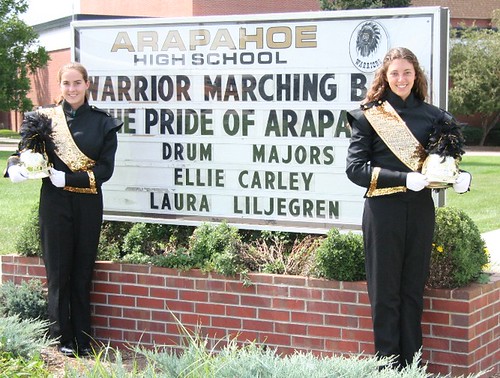
To add a link to a page we can either write the html code or use the tools that Blogger has built in. The tool to add a link looks like a link of a chain. This is a link to The Fischbowl , a blog used in training teachers in technology at the Arapahoe CO High School in Littleton, CO.
Here is a picture of the Arapahoe High School.
Wednesday, September 12, 2007
Watch the Video!
One of your blog assignments is to watch the video about the growth of technology. You can find the video by CLICKING HERE
Monday, August 27, 2007
To Post To A Blog
Create a title for your post and type in the Title Box.
Click on the Tab Edit HTML
Type your post in the large box available for typing.
When you have finished, click the Orange Button Publish Post
Then Click View Blog. You will see your blog with your post.
To access the Post page, go to the Dashboard by signing in or clicking any Orange B Logo and click on New Post to the left below the name of your blog.
Click on the Tab Edit HTML
Type your post in the large box available for typing.
When you have finished, click the Orange Button Publish Post
Then Click View Blog. You will see your blog with your post.
To access the Post page, go to the Dashboard by signing in or clicking any Orange B Logo and click on New Post to the left below the name of your blog.
Thursday, August 9, 2007
Subscribe to:
Comments (Atom)
